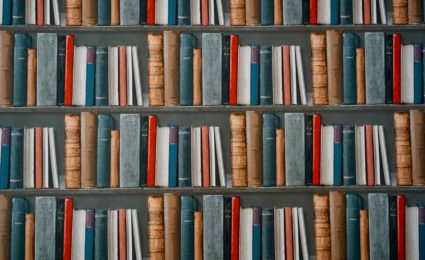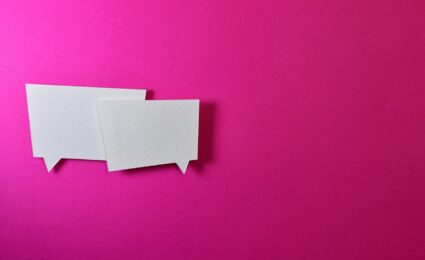Adapting Elearning for Mobile Devices
Yesterday I watched an excellent webinar from Craig Weiss, the prominent elearning blogger, on the future direction of the authoring tool. Craig had many salient points to make, particularly how authoring tools are lagging significantly behind the pace being set by developments in learning management systems.
But one comment he made really stood out for us, and that’s how creating a learning experience for mobile (or m-learning) is not simply a case of creating content within a responsive wrapper. The same content in a responsive design may work from a user experience perspective, but it may not achieve the outcomes you are seeking in a mobile format. As you’ve probably observed in your own day-to-day life, people use mobile devices very differently to desktop – and we should acknowledge this and adapt our learning solutions accordingly.
Here are some considerations if you are going to be delivering elearning primarily through a mobile format:
- When will users be accessing the elearning content? On the way to and from the day job? If so, are they likely to be squeezing the learning in between lots of other tasks – how does this affect your design (think micro-learning and quick sprints of activity).
- Following on from this, what is the internet connection likely to be if your learners are on the move, how should this impact your learning content and format? Would the elearning best take the format of a downloadable app, rather than an interface within a clunky LMS?
- Can your elearning benefit from using features on a mobile device, e.g. location services, or camera? There may be novel ways to increase the engagement and effectiveness of your elearning using mobile functionality – but be wary of using these features just for the sake of it.
- Mobile is a wide term and can be applied to a real variety of devices – and as such do ensure there responsive design is baked into your solution. (We’ve used GoMo in the past and found it to do an excellent job of providing a flexible solution for this).
- Learners will be using touch, not type, to interact with your learning. This presents design considerations, but also allow your elearning to incorporate physical interactions that happen in the real world.
- Ensure mobile access of your elearning complements any desktop access. If you want to provide mobile access as a way of supplementing more formal learning within the workplace, then make sure this mixed option works well together, and plays to their relative strengths.
And of course, with all of this, ensure the end user is at the centre of the learning design. An obvious point (and this applies in all design circumstances!) but often forgotten. How do you expect users to interact and access your content through their mobile? How you can test this, observe and refine?
Candle Digital can help your business transform your elearning content for effective and engaging mobile delivery. To find out more, simply get in touch.
Fresh insights direct to your inbox
Join the Candle Digital mailing list