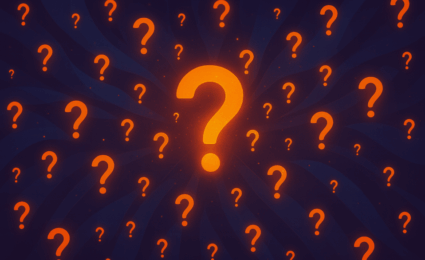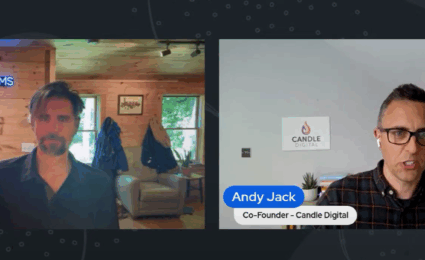8 Tips for Effective Virtual Workshops

Virtual workshops are here to stay.
During the COVID lockdown, training providers were forced to switch from classroom delivery to virtual workshops on Zoom, Google Meet and MS Teams, almost overnight.
Trainers had to quickly adapt to the new technology to deliver high-impact and engaging lessons – and many struggled.
As the dust settles on the new ways of working, many training providers we speak to are switching to a hybrid model of on-demand online materials and live virtual sessions to use both formats to their full advantage. This ensures the valuable ‘contact time’ with learners is used to best effect.
But how can we ensure we’re getting the most from our virtual workshops?
We asked three of our clients – all of whom have successfully implemented blended learning into their training portfolios – for their top tips! And here they are:
#1 Provide a tour of the platform for early attendees
“It’s really important for all participants to be comfortable with the technology they are using for the session. As a trainer, you probably use your tool of choice all the time, but you can’t assume your learners are as comfortable as you are with it.”
“I always arrive early to help those who are trying to get to grips with the platform. I also display a slide deck before the session starts to highlight where the key controls are on screen. This has been really useful for those new, or less comfortable with the software!”
(Katie Adams @ Aspire Developments)
#2 Make sure you are comfortable at your workstation
“This seems really obvious but is often overlooked. One of your jobs as an online trainer is to impart all of your energy down the video camera to your learners. This can be really difficult to do if your monitor is in the wrong position or your keyboard is too far away from you.”
“Having a comfortable chair in the right position makes an awful lot of difference.”
(Martin Mellor @ Mellor Financial Training)
#3 Acknowledge the challenges of working from home
“While this was more of an issue when whole families were stuck at home during the lockdown – working from a home office/bedroom/kitchen table still comes with difficulties.”
“A lot of people have the added distractions of children, partners, pets and deliveries and it’s important that people feel comfortable to engage in their learning from a home environment.”
“When kicking off the session, acknowledge that it’s okay for distractions and that if people need to disappear they can mute themselves (explain how!) and then return when they can.”
(Sarah & Nicola @ Delve OD)
#4 Give learners a chance to connect
“Having a great warmer is essential to getting the conversation flowing. We use these all the time in the training room but are often forgotten in virtual delivery.”
“I often ask participants to share a recent update on something that they are proud of, either at work or at home. One of my recent learners talked about his allotments and how he had grown his first carrots, and it really broke the ice!”
“Creating personal connections between participants can be harder to facilitate online, but with the right approach, you can still make it work.”
(Katie Adams @ Aspire Developments)
#5 Use silence to encourage participation
“When delivering face-to-face, it’s easy to spot the visual cues from someone who wants to contribute to the discussion. In virtual workshops, you can encourage learners to use the ‘raise your hand’ feature, but this can feel too formal for small groups.”
“Instead, I remind myself to pause throughout the training and provide space in the conversation that encourages participants to contribute. Virtual sessions don’t have the same spontaneity as other forms of training, and you have to make conscious decisions to provide this.”
(Martin Mellor @ Mellor Financial Training)
#6 Use visual aids and interactions frequently
“The Delvers normally pride ourselves on using minimum PowerPoint and engaging people through involvement and discussion in our face-to-face sessions.”
“However, we quickly discovered that for virtual delivery, we need more visual aids to keep people’s attention. We use a mix of animated slides, group discussion and opportunities to get involved through polls and chat functions.”
(Sarah & Nicola @ Delve OD)
#7 Two people facilitating can make a massive difference to your training experience (and your own stress levels!)
“It helps enormously for two people to facilitate. One person can be focused on the technology – ensuring people are accessing the platform in the right way and that people can access breakout rooms. They can also capture any notes and keep an eye on the chat function.”
“The other person is then free to concentrate on facilitating the session and engaging with the group effectively without any of the techy distractions.”
(Sarah & Nicola @ Delve OD)
#8 Give learners the discretion to turn off their camera
“Not all of our trainers at Aspire do this, but I give learners the choice of turning their camera off if they wish to do so. Some learners feel less comfortable with a camera pointed at them, especially if they can see themselves on screen.”
“For activities where we need involvement I do ask them to turn these back on, but give them the autonomy to turn them off again after. It works for me!”
(Katie Adams @ Aspire Developments)
Do you have tips for successful virtual training? Drop us an email or tweet us with your suggestions!
Fresh Insights Direct to Your Inbox
Enjoyed this article?
Join the Candle Digital Mailing List
You’ve Mastered Your Craft. Now Scale It.